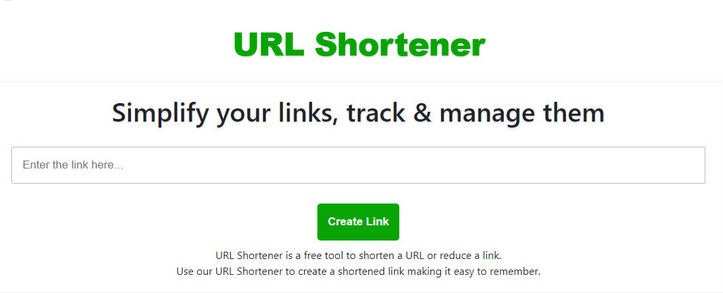Download Mediafire Template With How to Modify it – Profitable link Shortening Template
Many bloggers want to create a successful blog without adding ads to it for a specific company that may contain annoying pop-up ads or really want to add Adsense ads, and of course this blog will be external to the site you are working on and make it like a download platform exactly like the Mediafire site. That is why we will provide you with a site similar to this site, from which you can earn money through sites that offer profit from ads, such as Propeller Ads or Miles Ads, as well as Raven Hits and even the Adsense company.
In the name of God, and prayers and peace be upon the Messenger of God. After that, my dear followers of the Hisham Hashim Informatics and Technologies Blog, today in the Free Blogger Templates section, we will present to you a gift for every blogger who works on the Blogger blog in order to profit from the Internet, and this gift may be sought by many bloggers to give links The download is similar to the mediafire site, which is called short for profitable links, and we did not stop at presenting the template only, but rather explained how to install it on your blogger blog so that the benefit spreads with all followers and new people.
Many bloggers are looking for a Mediafire template with how to modify it, but it is difficult to find the template on Arabic sites. Then I personally explained how to modify it in 2016 because I did not find anyone who explained how to modify it, but even there are bloggers looking for a template similar to the site Mediafire, albeit with a little explanation, but to no avail. In fact, I was going to talk about this template and publish it on the blog because it has been requested by many bloggers for more than 5 years. Unfortunately, the large number of works and workflows made me forget this template until I found requests for it constantly.
But, thanks be to God, I went back to the old files in order to extract the Mediafire template and modify it in the correct way, and I will not take advantage of this opportunity for which many bloggers have grown old by subscribing to Facebook or in e-mail and leaving a comment, then we offer you the service, no, no, no. These actions are not performed by those who have the name of the professional, and may God have mercy on those who taught us for free.
What do I need to modify the Mediafire template?
The explanation, of course, is on the video, but we will present to you the requirements that you must install in the Mediafire template.
1 – You need this code that you will install inside the new HTML post.
<script>
var nombre = “file name”;
var peso = “0.1 Mb file size”;
var link = “file download link”;
var descarga = “file number”;
</script>
2 – Search for the word <!– Adsense 728X90 –> and <!– Adsense 300X250 –>, to place ads of the same size in the appropriate place, as noted there are two ads of size 728 at the top of the site and at the bottom of the site, there are also two ads of size 728 at the top of the site and at the bottom of the site 300 to the left of the site.
3 – Find my Facebook and Twitter page and replace it with your page
https://www.facebook.com/laroujihicham12/
https://twitter.com/infos_sati
4 – Watch the video and follow the explanation carefully to understand how to install, as it is very easy.