How do you create learning content?
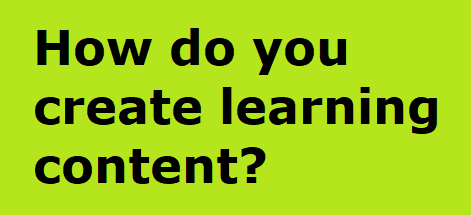 |
Create and review mobile learning content
The production of mobile content passes through stages, including the usual stages of project management according to the ADDIE model, which include:
- Analysis
- Design
- Development
- Implementation Impalement
- Calendar Evaluation
Analysis:
The analysis processes that were done before must be utilized if the electronic course or educational objects were created at a previous stage, or the scientific material and the learners are analyzed again.
Technical analysis:
The new step at this stage is the technology analysis step, where the new technology that will be used to display and play the mobile content must be analyzed, and the characteristics and advantages of this technology have been identified, and its limits and capabilities have been identified. Based on this analysis, the following has been concluded:
@ – The need to use a special tool for authoring the content to facilitate the process of programming it to be compatible with all types of commonly used mobile devices.
@ – Relying mainly on text and images of small sizes, so that they can be transferred quickly through the connection of mobile devices to the Internet.
@ – Relying on a program to deliver and track the mobile educational content, so that it can deliver the mobile electronic content to the learners, track their activities, and display various statistics on these activities.
The design:
At this stage, the educational scenario for the mobile unit is written based on the old scenario implemented for the learning object, or it is written again, as it was summarized and divided into text screens, some of which contain expressive images, provided that each screen contains the title of the course, followed by the title of the unit, followed by the title the lesson. This can be done on any of the usual scenario templates.
A graphic designer was assigned to select a color scheme suitable for texts, titles, and their backgrounds, and he was also assigned to create expressive images for mobile unit screens, not exceeding 10 kilobytes as a maximum, and not exceeding 320 pixels in width.
Development:
Outstart’s Hot Lava Learning Mobile Author mobile content development tool can be used.
Where a new project was created through the program, and a new page was created in it for each of the unit titles, and the titles are added by inserting a title at the H1 or H2 level using the tools on the program’s toolbar.
A location is added to the body text by pressing the paragraph tool that takes the letter P on the toolbar.
After adding the texts of headings and paragraphs, this is done by going to the selection part at the bottom of the screen to add the required texts through it.
Text formatting is done by going to the Properties tab in the lower frame, which enables changing the alignment, font size, font color, and background color.
The images are added by including them in the project file first, and this is done by adding them to the Resources icon that is located at the top of the tree on the left, where they are pressed with the right and choose the Add resource command.
After that, a location for the image is added on the page by clicking on the image tool on the toolbar, and then the image is changed from the properties tab that is located in the lower frame of the program screen.
By following this method, unit or course pages are created.
Implementation stage:
At this stage, the mobile learning version that is suitable for different users’ devices is extracted, and this is done with a simple click of a button, on the required type tool on the toolbar, which enables the output of the following
@. Palm: To produce a version that can be played on hand-held digital aids.
@ PocketPC: to produce a version that can be played on PDAs running Windows Mobile Phone operating systems.
@. – WAP: To create a version that can be run via a wireless Internet connection, for phones that have this feature.
@. – HTML: for phones that have a browser.
@. – JAVA: For phones that have a Java driver.
The best way to open and browse content:
Any of the aforementioned types can be played by copying it directly from the PC to the mobile phone and viewing it locally, but this does not achieve the desired benefit of mobile learning for which it was designed.
The implementation of mobile learning contains two parts, the first part is content creation (which we got to know earlier) and the second part is delivery and tracking of mobile content. This is done through a special system called Mobile Delivery and Tracking System (MDTS), and it is provided by some private companies such as OutStart, or its regional agents, and some telecommunications companies such as Saudi Telecom.
Mobile Content Delivery and Tracking System (MDSTS) is similar to our well-known LMS, but only specializes in learning management for mobile content and its users.
This system is a website, which provides access to teachers, content creators, administrators, and students.
@. Based on defining the roles, the content creators upload it to the system, after developing it using the mobile content development tool.
@. Teachers or administrators enter student data, organize them into groups, and assign various mobile courses and curricula to their accounts on the system. They also record their personal data and mobile phone numbers.
@. Teachers or administrators send SMS messages to students enrolled in a specific subject or mobile course. These messages include the path to the content and the password for accessing it.
@ – Students need mobile devices with internet access, as by opening SMS and clicking on the course link, it is viewed, while the Mobile Content Delivery and Tracking System (MDTS) records student activities and monitors their results.
@ – The teacher follows up the performance of the students according to the teaching strategy that he follows, and extracts from the system the results and statistics that help him to do so.
calendar stage:
At this stage, the accuracy and integrity of the mobile content is verified and that it is free from spelling and programming errors. This is done by subjecting it to the usual testing processes. Some mobile phone devices can be used to test the content on it. Emulators that simulate the work of mobile phones can be used to play the content. mobile. MDSTS mobile content delivery and tracking systems also provide a preview of the courses (in WAP format). Through this preview, problems and errors in the content can be detected, and then addressed.