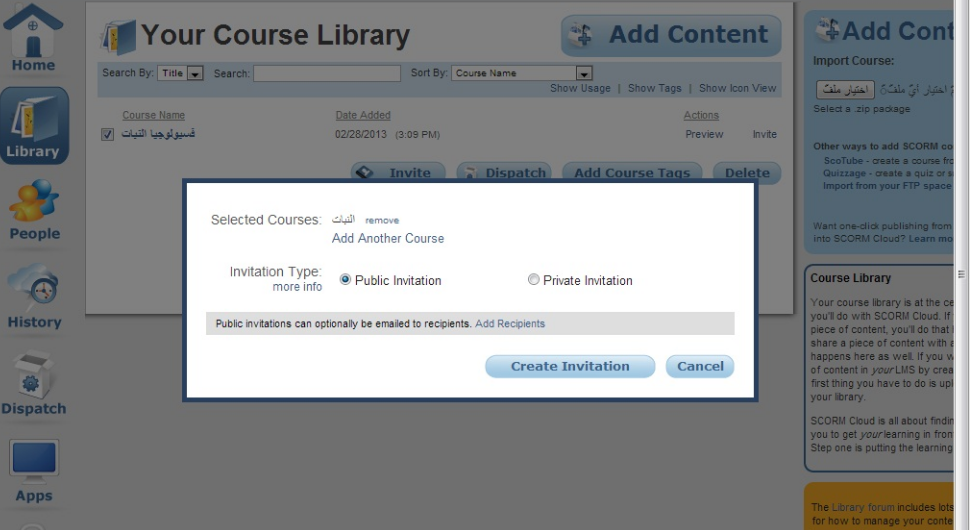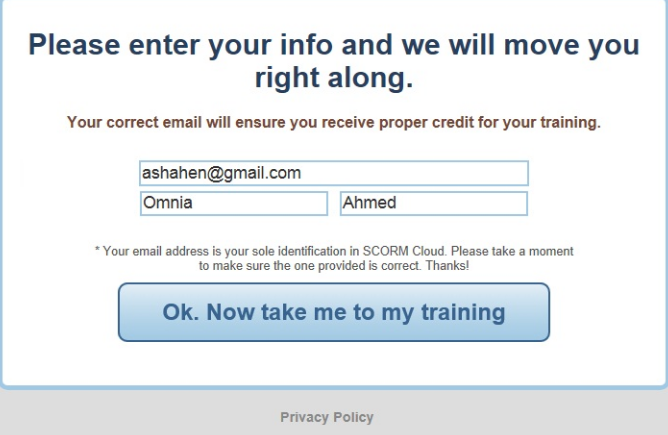What are SCORM packages?
SCORM is an international file format standard most widely adopted by Learning Management Systems (LMS).
The SCORM package is created using any of the electronic content management systems that support the SCORM standard, such as WBTExpress or Lectora.
What is scorm?
SCORM is a file structure in a defined and approved structure, and its final form is in the form of a zip file. This standard has gained acceptance and popularity among those interested in e-learning, which has accelerated the spread and habit of learning management systems (LMS).
Workout Scorm Packs | Question and Answer
Question: How do I test the SCORM packages I have extracted from the CMS?
@. Answer: By publishing the SCORM file or hosting it on any LMS.
@. Question: How can I do that? I don’t have a Learning Management System account, are there free accounts on the web?
@. Answer: Yes, there are some free sites that provide this service for free.
@. Question: Give me an example.
@. Answer: scorm cloud
Scorm cloud
This site is used to publish SCORM packages for free, and the site uses cloud computing technologies.
Download the SCORM package from the website:
The site address is entered by typing it into the browser, and a new hosting account is created by clicking on the Sign up now link at the bottom of the page.
Then fill in the registration form data, the account data at the top of the page, and choose the free account (the default choice).
Then go to the end of the page, agree to the terms of the site, and then press the Create account button to create the account.
After that, the designated account on the site is logged in, and the Browse button on the right is pressed to upload the SCORM package of the site that needs to be tested.
It waits for the package to be downloaded and after it has been uploaded to the site.
After uploading the SCORM package, specific people can be invited to use it, or make it public by clicking the Invite link and activating the Public invitation button.
The website link appears on a new page, which is copied and sent to waiting users.
And if we want to invite specific people to view the SCORM package, we click on the Private Invitation option and then we enter the email addresses and send invitations to these individuals to receive emails instructing them to register on the site and review the SCORM package.
SCORM PACKAGE REVIEW:
Access to the program’s website is done by entering its address in the browser.
The email address, first name and last name of the user are entered in the form on the screen, then the button below is pressed to run the course.
The online course is running, and the screen can be expanded by pressing the Hide Menu link at the top left.
Dedicated course buttons at the bottom are used to browse its pages, which enables moving to the next page, displaying the help page, going to the home page, closing the course, disabling or turning on the sound, and moving to the next page.