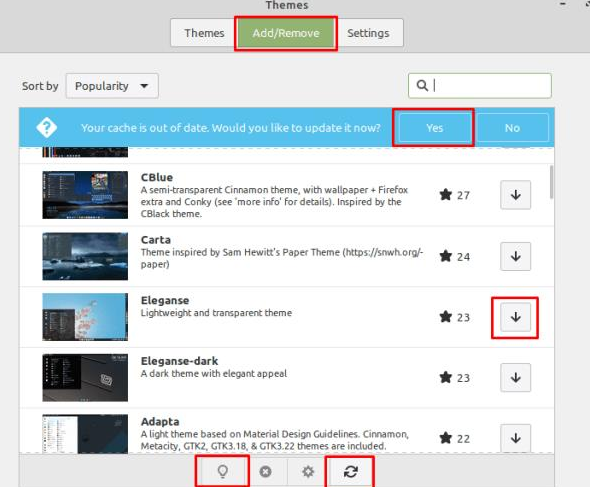Linux Mint: How to Download and Use Third-Party Themes
If you use Linux Mint, you probably prefer it over other Linux distributions. However, you may not like the default color scheme. While there are several alternatives included, you may not like any of them. Fortunately, Linux Mint has a built-in option to download third-party themes from the “Cinnamon-spices”
To download a new theme, press the Super key, type “Themes” and press Enter.
Tip: The “Super” key is the name many Linux distributions use to refer to the Windows key or the Apple “Command” key, avoiding any risk of trademark issues.
Press the Super key, type “Themes” and press Enter.
Once you’re in the themes window, switch to the “Add/Remove” tab to see a list of available third-party themes. If you see a banner at the top saying “Your cache is out of date”, you should click “Yes” or the “Refresh” icon in the lower right corner to update the list to the latest version.
Next, scroll through the list to find a theme that you think might interest you. To learn more about a theme and see a better preview image, select a theme and click the “More Info” light bulb button in the bottom-left corner. This will open the web page for the theme in your default browser. To download a theme you like, click the appropriate “Install” button on the right.
Scroll through the list to find the theme you want to download.
Once you’ve downloaded the theme, switch back to the “Themes” tab. If you click on any of the theme sections, you can browse through a list of options that will include settings for the new theme you downloaded. To enable a new theme, just click on it and Mint will apply it immediately.
Tip: Not every theme comes with theme settings for each section, so if you can’t find a new theme option, try switching between other sections as well.
Click on the themes section and then select a third-party theme.